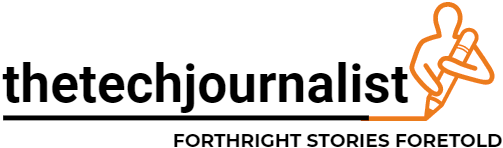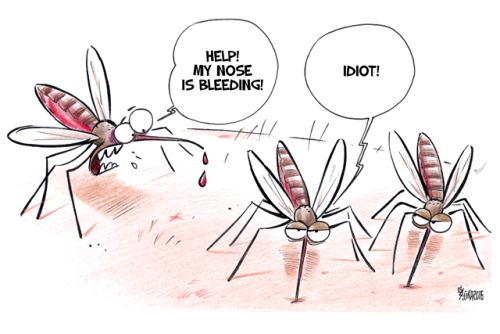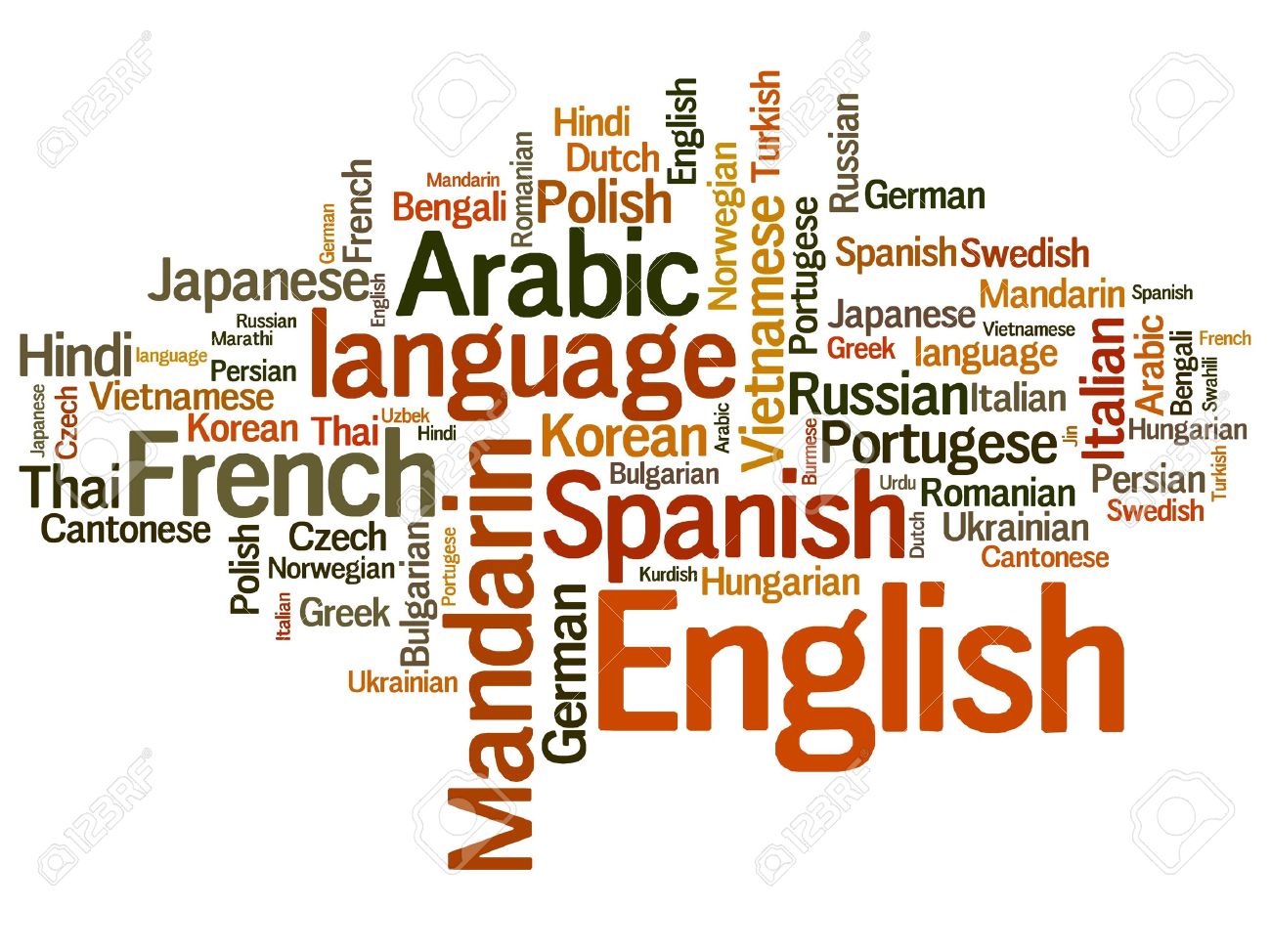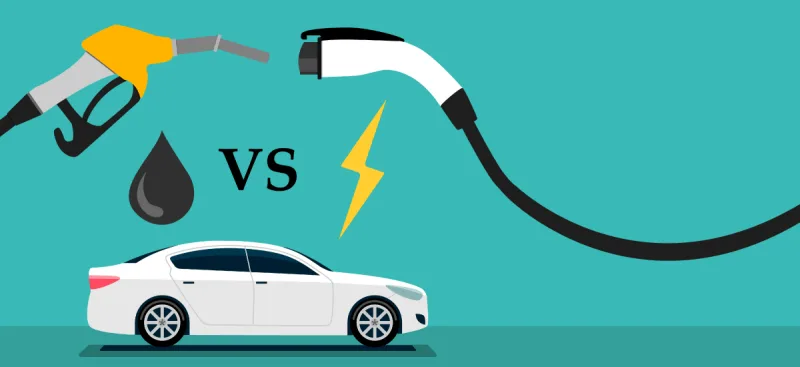Articulate Storyline is a powerful tool designed to create interactive and engaging e-learning content with ease. Whether you’re a seasoned instructional designer or new to the world of e-learning, Storyline offers a user-friendly interface and robust features to bring your ideas to life. Let’s explore the basics of Articulate Storyline, its applications, usage, and some helpful tips and tricks to enhance your e-learning projects.
Getting Started with Articulate Storyline:
Articulate Storyline simplifies the process of creating interactive e-learning courses, presentations, and simulations. With its intuitive drag-and-drop interface and pre-built templates, users can quickly develop engaging content without the need for extensive programming knowledge. The software supports multimedia elements such as images, videos, audio, and animations, allowing for dynamic and immersive learning experiences.
Usage and Applications:
Articulate Storyline finds application across various industries and educational settings. From corporate training modules and employee onboarding programs to academic courses and interactive assessments, Storyline offers versatile solutions for creating interactive learning content. The tool enables users to develop scenario-based simulations, quizzes, branching scenarios, and software simulations, fostering active engagement and knowledge retention among learners.
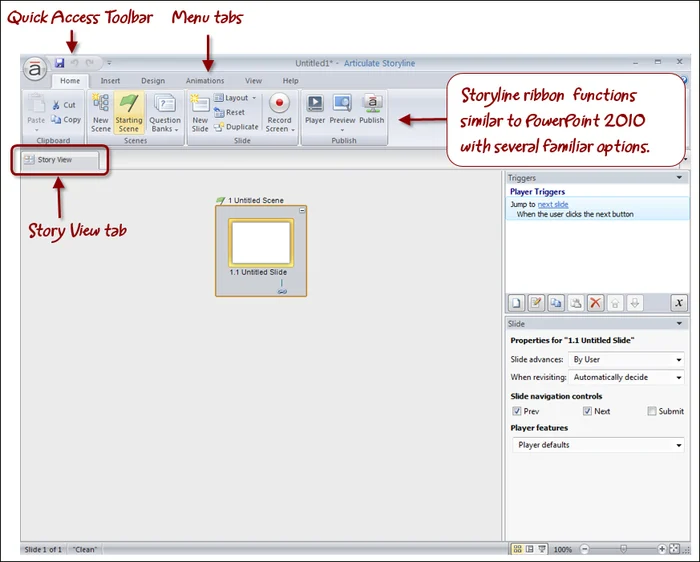
Step 1: Familiarize Yourself with the Interface
Upon launching Articulate Storyline, take a moment to acquaint yourself with the interface. Navigate through the various tabs and panels, including the slide view, timeline, triggers panel, and slide layers. Familiarizing yourself with these elements will lay the foundation for efficient content creation.
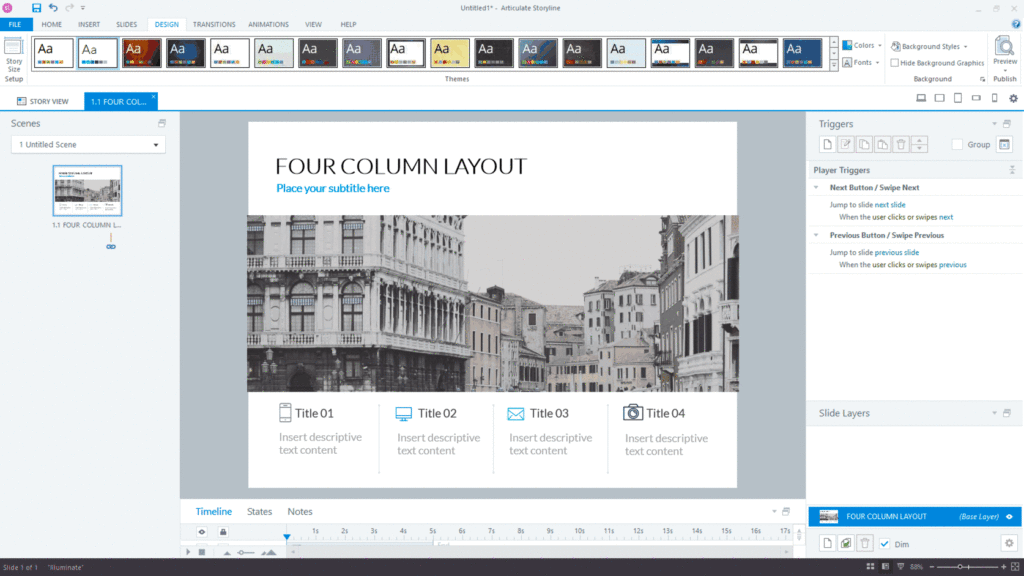
Step 2: Create Your Project
Begin by creating a new project in Articulate Storyline. Choose a suitable project size and aspect ratio based on your intended delivery platform. Storyline offers a range of pre-built templates to jumpstart your project, from interactive scenarios to software simulations.
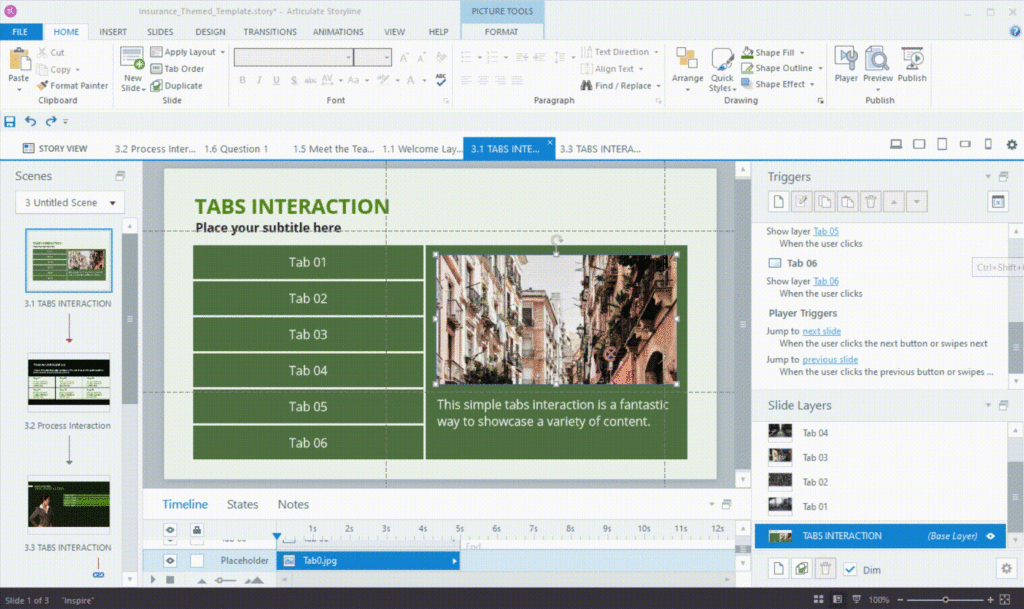
Step 3: Design Your Content
Once your project is set up, it’s time to design your e-learning content. Utilize Storyline’s drag-and-drop functionality to add text, images, videos, and audio to your slides. Experiment with different layouts and color schemes to enhance visual appeal and maintain consistency throughout your course.
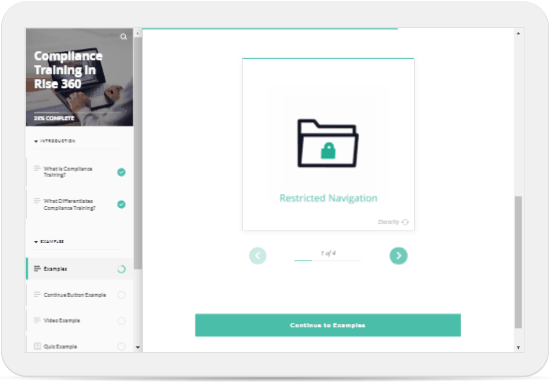
Step 4: Incorporate Interactivity
Articulate Storyline excels in creating interactive learning experiences. Explore the vast array of interactive elements, including drag-and-drop interactions, clickable hotspots, sliders, and quizzes. For example, you can create a scenario-based simulation where learners make decisions and navigate through branching pathways based on their choices.
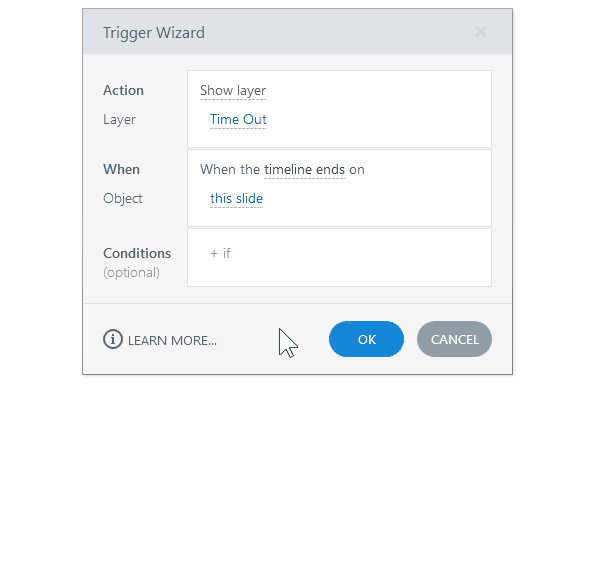
Step 5: Implement Triggers and Variables
Triggers and variables serve as the building blocks of interactivity in Articulate Storyline. Triggers enable you to define specific actions based on learner interactions, such as showing feedback layers or advancing to the next slide. Variables allow you to track learner progress and customize content based on user input.
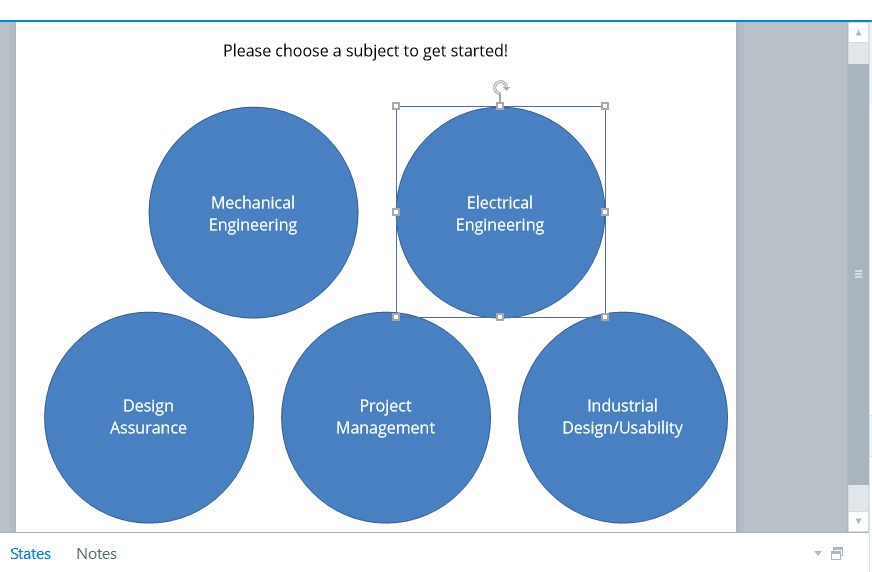
Step 6: Enhance Accessibility and Usability
Ensure your e-learning content is accessible to all learners by incorporating features that promote inclusivity. Add alt text to images for screen reader compatibility, provide keyboard navigation options, and optimize multimedia elements for low bandwidth connections. Storyline’s built-in accessibility features empower you to create content that meets diverse learner needs.
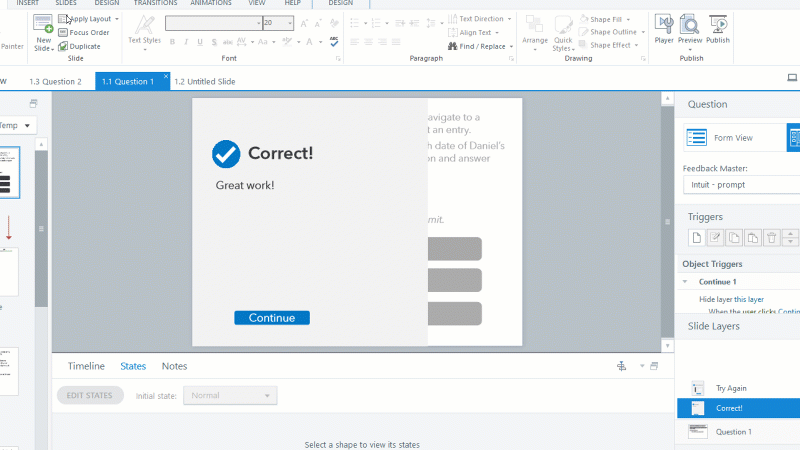
Step 7: Test and Iterate
Before finalizing your project, conduct thorough testing to identify and address any issues or inconsistencies. Preview your course across different devices and browsers to ensure compatibility and responsiveness. Solicit feedback from peers, stakeholders, and end-users to iteratively refine your content and enhance its effectiveness.
Tips and Tricks for Effective Implementation:
- Plan Your Content: Before diving into development, outline your learning objectives, target audience, and content structure. A well-defined plan will guide your development process and ensure alignment with instructional goals.
- Utilize Templates and Assets: Storyline provides a library of customizable templates, characters, icons, and interactions to streamline content creation. Explore these resources to enhance visual appeal and maintain consistency across your e-learning modules.
- Focus on Interactivity: Leverage Storyline’s interactive features such as drag-and-drop interactions, hotspots, sliders, and triggers to create engaging learning experiences. Interactive elements encourage active participation and foster a deeper understanding of complex concepts.
- Optimize Multimedia Elements: Incorporate multimedia elements judiciously to enhance learning outcomes. Opt for high-quality images, videos, and audio that complement the instructional content and reinforce key concepts.
- Implement Feedback Mechanisms: Integrate feedback mechanisms such as quizzes, assessments, and branching scenarios to assess learner comprehension and provide constructive feedback. Timely feedback promotes learner engagement and facilitates self-directed learning.
- Ensure Accessibility: Design your e-learning content with accessibility in mind to accommodate diverse learner needs. Use alt text for images, provide keyboard navigation options, and ensure compatibility with screen readers to promote inclusivity and equal access to learning resources.
- Test and Iterate: Prior to deployment, thoroughly test your e-learning modules across different devices and browsers to identify potential issues and ensure optimal performance. Solicit feedback from stakeholders and learners to iteratively improve the usability and effectiveness of your content.
In conclusion, Articulate Storyline empowers educators, instructional designers, and training professionals to create dynamic and interactive e-learning experiences. By leveraging its intuitive interface, robust features, and best practices, you can develop engaging content that inspires learning and drives meaningful outcomes. Whether you’re crafting corporate training modules or educational courses, Articulate Storyline serves as a versatile tool for transforming ideas into impactful learning experiences.